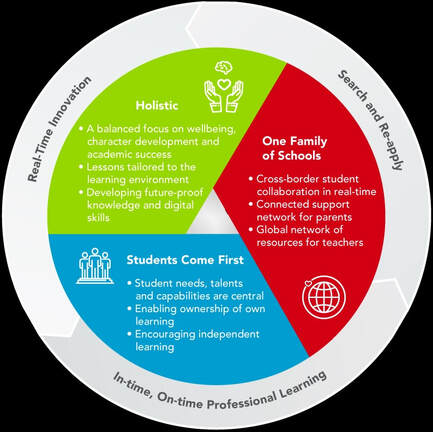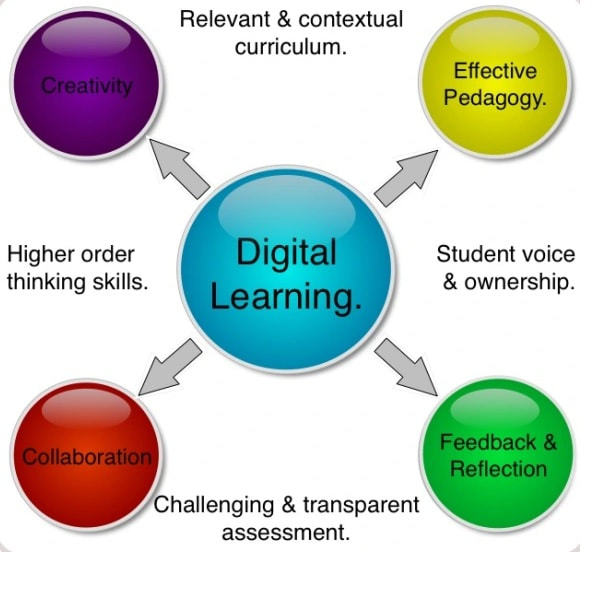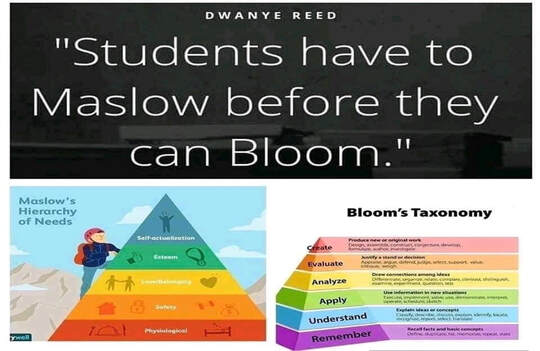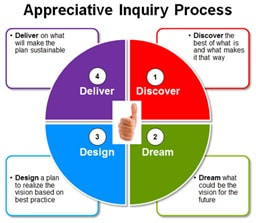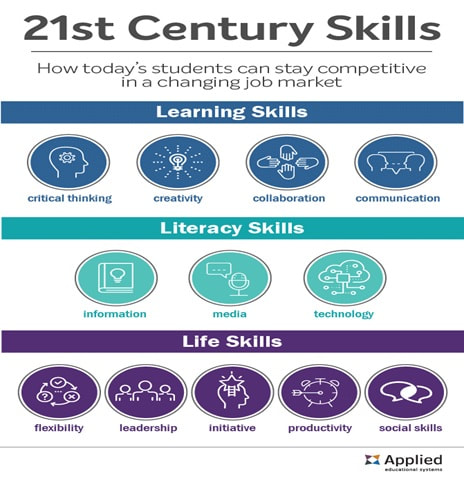Digital Technologies and Digital Learning in Schools’
A GOOGLE Workspaces' Approach to Cross-Curricular, 21 Century Education
Dublin West Education Centre is excited to announce its ‘Digital Technologies, Innovation and Digital Learning in Google, Primary and Second Level Schools’ Project.
As part of this initiative, applications were invited from teachers and schools utilising or interested in utilising any or many, Google Workspaces' Applications / Solutions, to actively address in holistic, creative and innovative ways their daily teaching, classroom/school management and student learning. Moreover, schools that are developing policies and/or strategies utilising GOOGLE applications, and who wished to engage in, and share innovative, digital and holistic activities and CPD were especially welcome.
As part of this initiative, applications were invited from teachers and schools utilising or interested in utilising any or many, Google Workspaces' Applications / Solutions, to actively address in holistic, creative and innovative ways their daily teaching, classroom/school management and student learning. Moreover, schools that are developing policies and/or strategies utilising GOOGLE applications, and who wished to engage in, and share innovative, digital and holistic activities and CPD were especially welcome.
Rationale for the schools' application
In this section we were asking schools to briefly tell us their rationale for applying to become a Google school with DWEC under the following heading:
In this section we were asking schools to briefly tell us their rationale for applying to become a Google school with DWEC under the following heading:
- Why your school would like to become involved in this Google Schools initiative?
- What you are doing in holistic / Google education in your school today?
- What benefits you hope to gain from participation?
- Your capacity and commitment to the initiative?
- The role students and teachers will play in your development as a holistic Google school?
Proposed Tools and Activities:
It is envisaged that the majority of the Google Apps for Education would be used in the context of Google Workspaces and other digital and multimedia tools. Specifically, the following, but this list may be added to as the overall project develops, and as schools are empowered, in a sustainable manner to ‘drive’ the Google Schools’ project forward.
Google Sites: to develop a website to highlight and support the activities of the project where schools, teachers and pupils can share and highlight activities. Moreover, they can disseminate their ‘learning’ to a global audience and further promote a holistic, sustainable approach to 21 Century teaching, whole-school management and learning.
Google Classroom: This will be used by Teachers to practice activities learned in CPD/ VISITS sessions to effectively set goals and develop assignments and generate pupil feedback and contributions demonstrating new and further, life-long learning.
Google Docs: These will be used by all participants to disseminate and share information. Develop pupil’s literacy and research skills.
Google Sheets: These will be used by teachers, pupils and schools to help plan and carry out research activities and develop technical, numeracy and charting skills, etc.
Google Presentations: These will be used on the website and for in-class activities and other outputs to highlight and demonstrate the activities of the projects, and build pupil confidence, self-esteem, computational and communication skills.
Google Drive: This will be used to store and share digital resources developed and created. Develop file management skills and project team participation skills.
Google Photos: This app will be used to store pictures and images of activities and celebrations. Develop skills in presentation and recording.
Google Forms: This will be used in conjunction with other apps to carry out research, surveys to identify preferences and carry out statistical analysis/ analyses.
Google Hangouts: These will be used to facilitate inter-school collaborations and online discussions with all stakeholders involved in the planning and implementation stages. Student leadership and confidence building will also benefit for such activities.
Google Admin: CPD/ VISITS will be offered on the G-Suite Admin app to help school leaders and ICT coordinators further enhance their use of G-Suite for Education.
Gmail: This will be used as a communication method between tutors, teachers and stakeholders throughout.
It is envisaged that the majority of the Google Apps for Education would be used in the context of Google Workspaces and other digital and multimedia tools. Specifically, the following, but this list may be added to as the overall project develops, and as schools are empowered, in a sustainable manner to ‘drive’ the Google Schools’ project forward.
Google Sites: to develop a website to highlight and support the activities of the project where schools, teachers and pupils can share and highlight activities. Moreover, they can disseminate their ‘learning’ to a global audience and further promote a holistic, sustainable approach to 21 Century teaching, whole-school management and learning.
Google Classroom: This will be used by Teachers to practice activities learned in CPD/ VISITS sessions to effectively set goals and develop assignments and generate pupil feedback and contributions demonstrating new and further, life-long learning.
Google Docs: These will be used by all participants to disseminate and share information. Develop pupil’s literacy and research skills.
Google Sheets: These will be used by teachers, pupils and schools to help plan and carry out research activities and develop technical, numeracy and charting skills, etc.
Google Presentations: These will be used on the website and for in-class activities and other outputs to highlight and demonstrate the activities of the projects, and build pupil confidence, self-esteem, computational and communication skills.
Google Drive: This will be used to store and share digital resources developed and created. Develop file management skills and project team participation skills.
Google Photos: This app will be used to store pictures and images of activities and celebrations. Develop skills in presentation and recording.
Google Forms: This will be used in conjunction with other apps to carry out research, surveys to identify preferences and carry out statistical analysis/ analyses.
Google Hangouts: These will be used to facilitate inter-school collaborations and online discussions with all stakeholders involved in the planning and implementation stages. Student leadership and confidence building will also benefit for such activities.
Google Admin: CPD/ VISITS will be offered on the G-Suite Admin app to help school leaders and ICT coordinators further enhance their use of G-Suite for Education.
Gmail: This will be used as a communication method between tutors, teachers and stakeholders throughout.